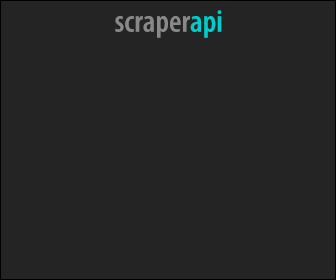Where and How to Safely Purchase a Windows Server 2022 Key in 2025
Last updated: May 6, 2025
Using activated Windows Server 2022 software is essential for corporate servers’ secure and stable operation. This is particularly important for businesses seeking to ensure their company’s full functionality. This article will guide you through everything you need to know for a successful purchase without overpaying.
Choosing a Windows Server 2022 Edition
Before purchasing a Windows Server 2022 key, it’s crucial to determine which edition best meets your organization’s needs:
- Standard Edition is designed for physical and lightly virtualized environments. It supports unlimited users (with client access licenses), up to 16 processor cores, and 2 Hyper-V containers. Features include file server roles, DHCP, DNS, Active Directory, IIS web server, network security, and more. Standard Edition is the optimal choice for most small and medium-sized businesses.
- Datacenter Edition is the most advanced version for highly virtualized cloud and hybrid environments. It differs from Standard Edition with increased processor core limits (up to 64), unlimited Hyper-V containers, and additional capabilities in storage deduplication, software-defined networking (SDN), virtual machine encryption, and PowerShell automation. Datacenter Edition is typically used in large data centers and by cloud providers.
For most small and medium-sized businesses, Standard Edition provides sufficient capabilities. Larger companies with complex IT infrastructure and high virtualization and security requirements should consider Datacenter Edition. Compare the functionality of each edition, calculate the number of servers and processor cores needed, and choose the option that will best meet your needs for the next 5–7 years, considering business growth.
Where to Purchase a Windows Server 2022 Product Key
Several options are available for purchasing a Windows Server 2022 license:
- Directly from Microsoft: The company offers OEM, Retail, and Volume licenses at various price points depending on the edition (Essentials, Standard, Datacenter). OEM licenses come with new servers and are tied to specific hardware. Retail versions can be transferred between servers, while Volume licenses are designed for organizations and allow the activation of multiple servers. Purchasing directly from Microsoft ensures direct vendor interaction, but typically costs more than buying from partners.
- Through authorized resellers: This option often provides the best balance of price and service. Microsoft partners frequently offer more flexible licensing terms, payment plans, edition selection consultation, and additional implementation services. The key is picking verified suppliers who guarantee authentic keys and provide qualified support.
The choice of purchasing channel depends on company size and IT infrastructure specifics. Smaller firms typically benefit from working with resellers, while larger organizations may prefer purchasing keys through corporate agreements. Midsized businesses can combine channels based on current needs. In any case, purchasing from a reliable supplier guarantees a functional key and access to comprehensive technical support.
Windows Server 2022 Activation Process
After purchasing a product key, it needs to be activated. There are several methods:
- Online activation: The simplest option is entering the key in the “Activation” section of system settings. The process takes less than a minute and doesn’t require a server restart. If errors occur, verify the key’s accuracy, date/time settings, and connection to Microsoft activation servers. Online activation is available for all license types but requires a stable internet connection. If activation through the interface fails, you can use the slmgr.vbs /ato command in the command prompt.
-
Command-line activation: The most flexible method uses the DISM utility. It allows you to specify the product key, OS edition, and other activation parameters.
- For example, to activate Standard Edition, use: Dism /online /Set-Edition:ServerStandard /ProductKey:XXXXX-XXXXX-XXXXX-XXXXX-XXXXX /AcceptEula
- For Datacenter Edition: Dism /online /Set-Edition:ServerDatacenter /ProductKey:YYYYY-YYYYY-YYYYY-YYYYY-YYYYY /AcceptEula.
DISM activation is convenient for mass server deployment and process automation. It can be used both online and offline.
Product Key Management
After obtaining and activating Windows Server 2022, it’s important to manage keys and monitor activation status. This helps avoid issues during system reinstallation or server migration and optimizes licensing costs through timely subscription renewals and redistribution of unused keys.
The simplest way to check activation information is through the “Activation” section in system settings. More detailed information, including the license channel, subscription expiration date, and other details, can be obtained using the slmgr.vbs /dlv command.
It’s recommended to store the product key securely by:
- Opening Registry Editor (regedit.exe).
- Navigating to HKEYLOCALMACHINE\SOFTWARE\Microsoft\Windows NT\CurrentVersion\SoftwareProtectionPlatform.
- Finding the BackupProductKeyDefault parameter and copying its value.
- Saving the key in an encrypted file or password manager.
This backup key will be useful when you need to reinstall the system or transfer it to a new server. Store it in a secure location inaccessible to unauthorized individuals. Additionally, you can create a backup of all activation data using the slmgr.vbs /cpky command. It will save the activation information in the tokens.dat file in the %windir%\System32 folder.
Summary
To safely purchase and activate a Windows Server 2022 product key:
- Choose a reliable source — Microsoft’s official website, corporate licensing program, or verified reseller;
- Select the appropriate edition (Standard or Datacenter);
- Activate the key using available methods;
- Secure the product key and monitor activation status.
Following these guidelines ensures the deployment of a legal, updated version of Windows Server 2022 that provides stable and secure operation of your company’s IT infrastructure. Regularly check activation status to renew subscriptions on time and prevent service interruptions. Maintain an activation registry, especially for multiple servers. For additional questions, consult Microsoft documentation or licensing specialists, who can help select optimal licensing schemes for your needs and budget.